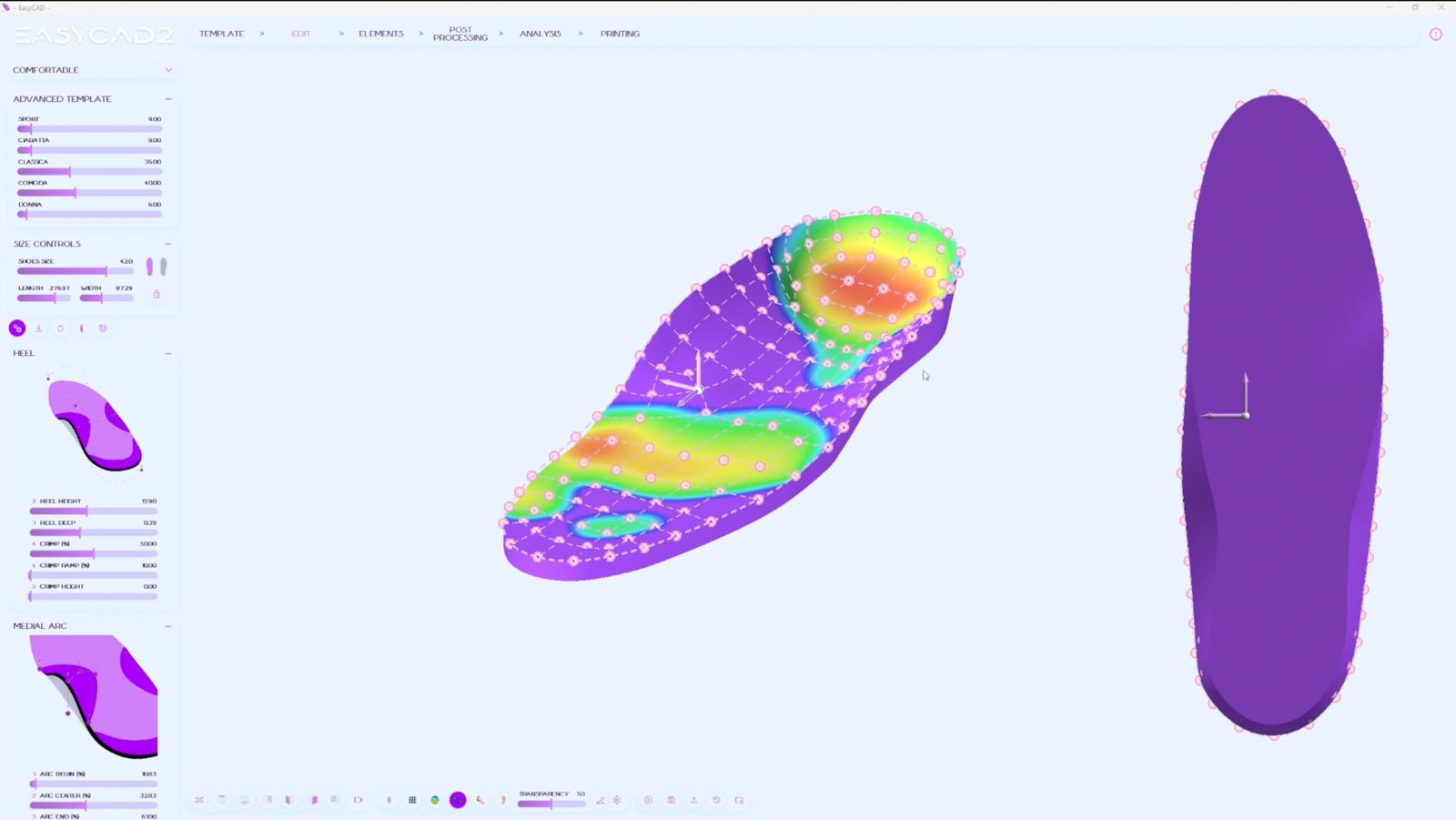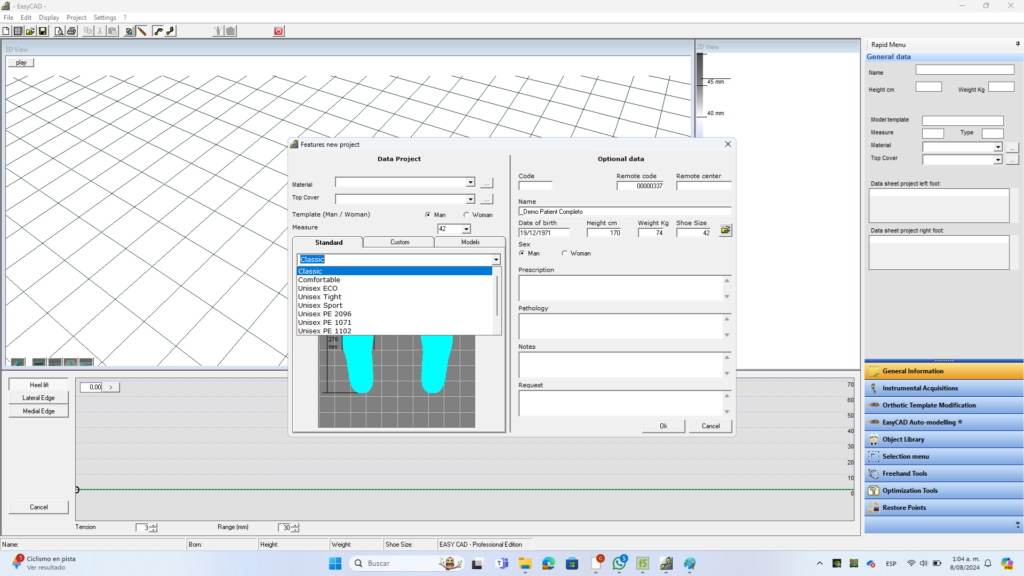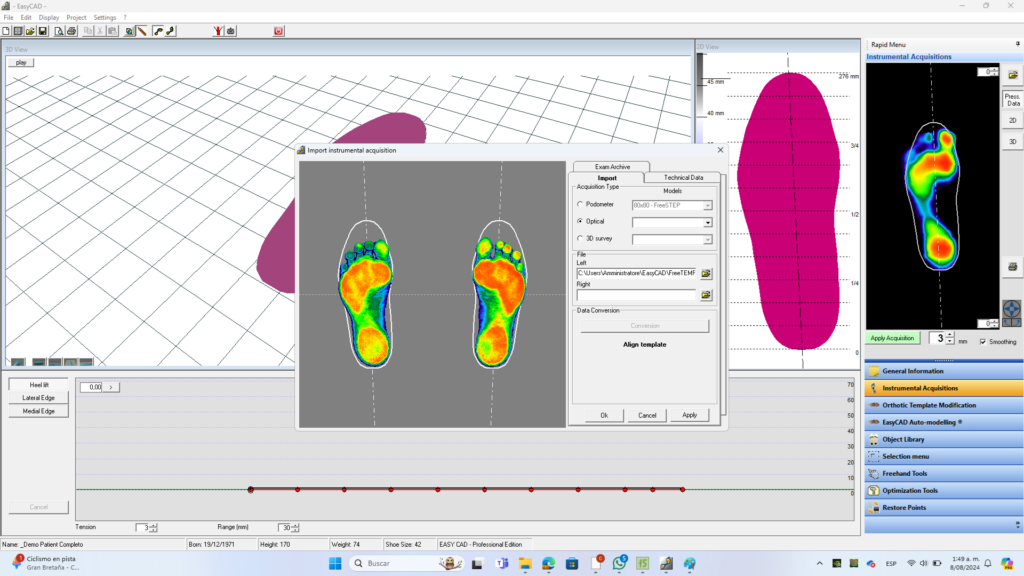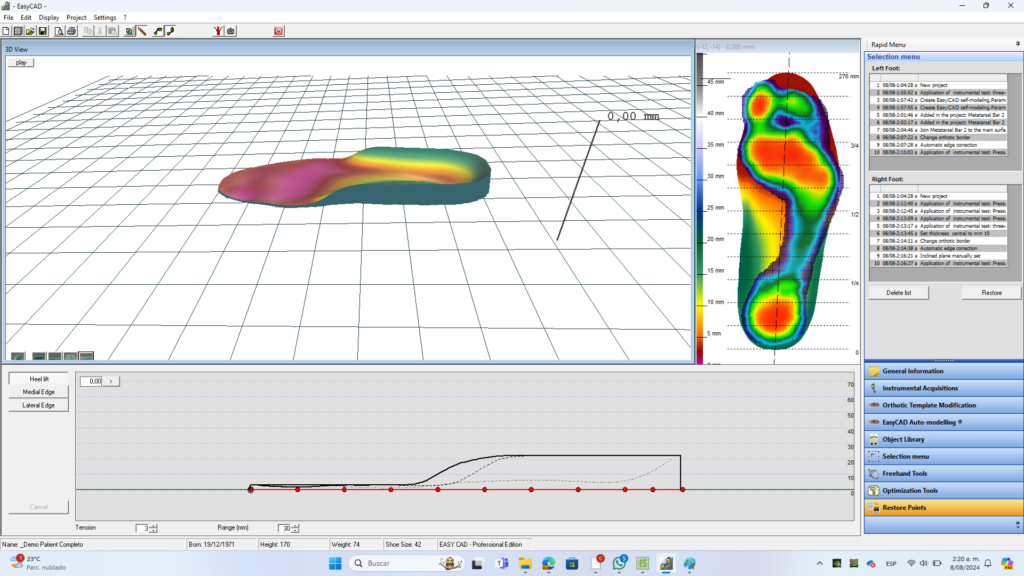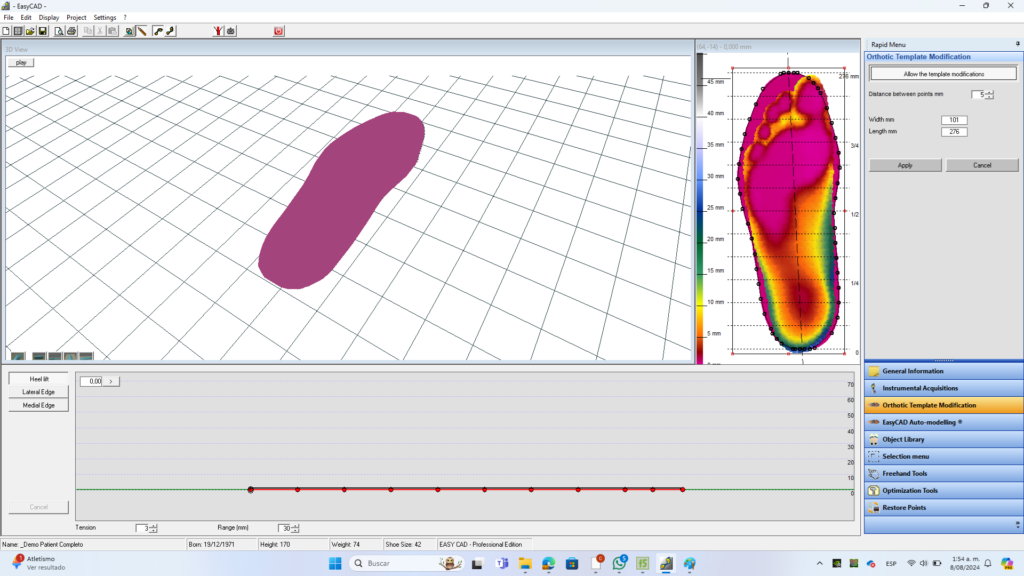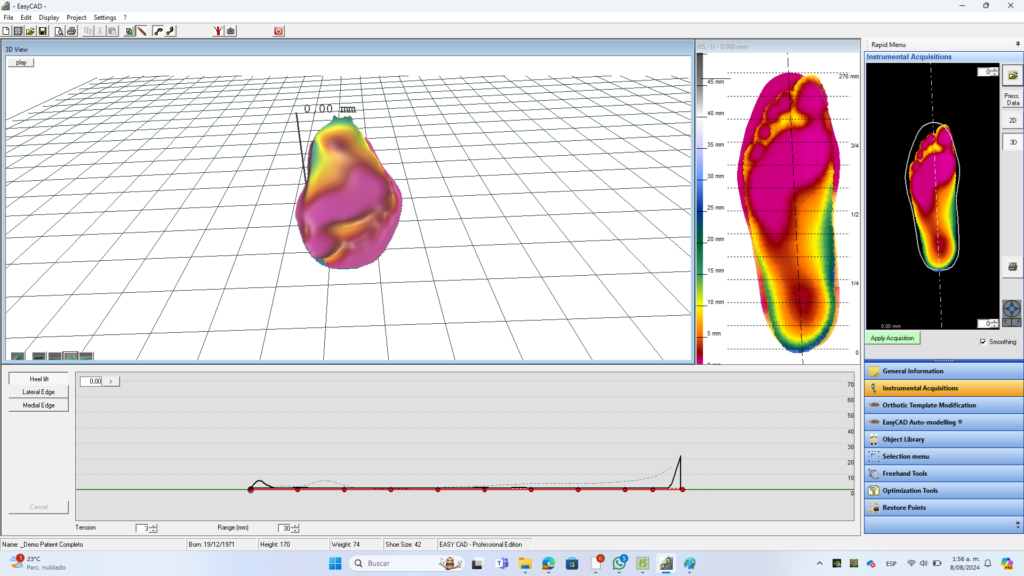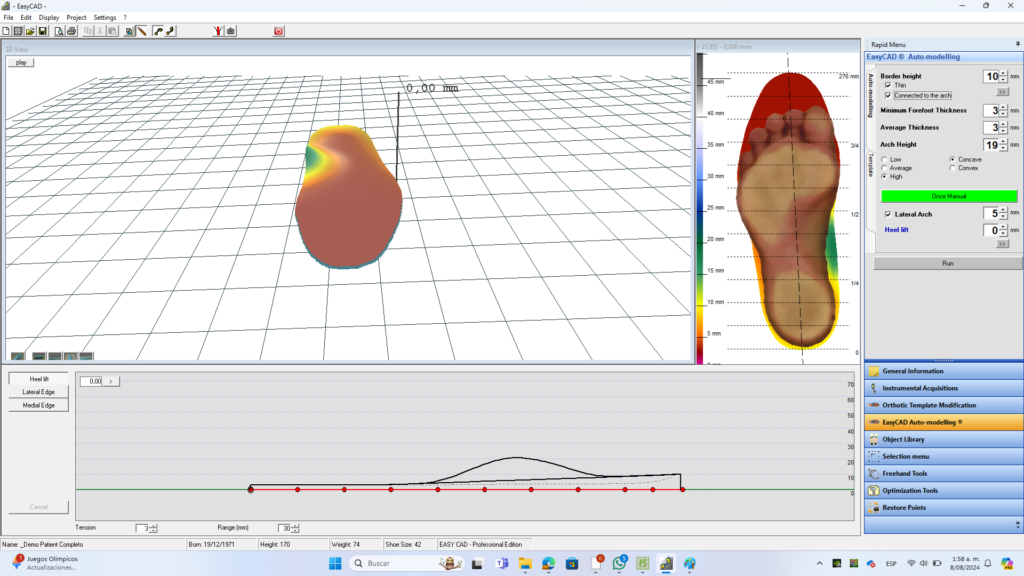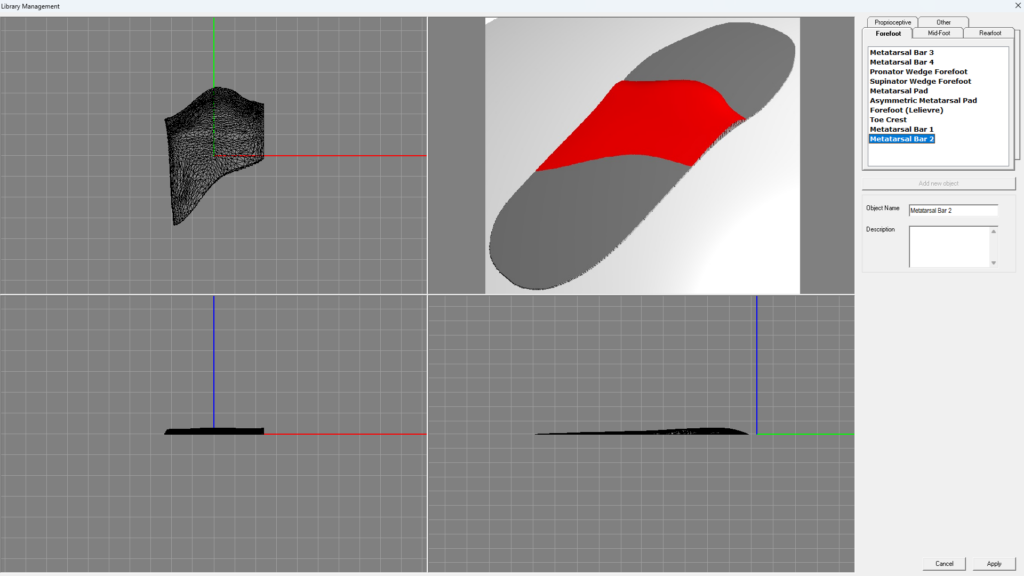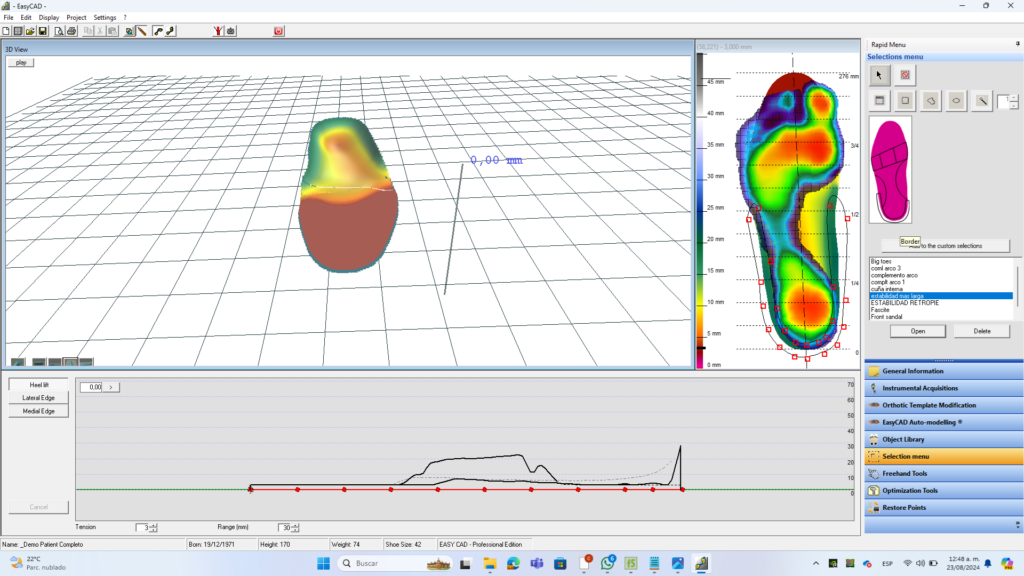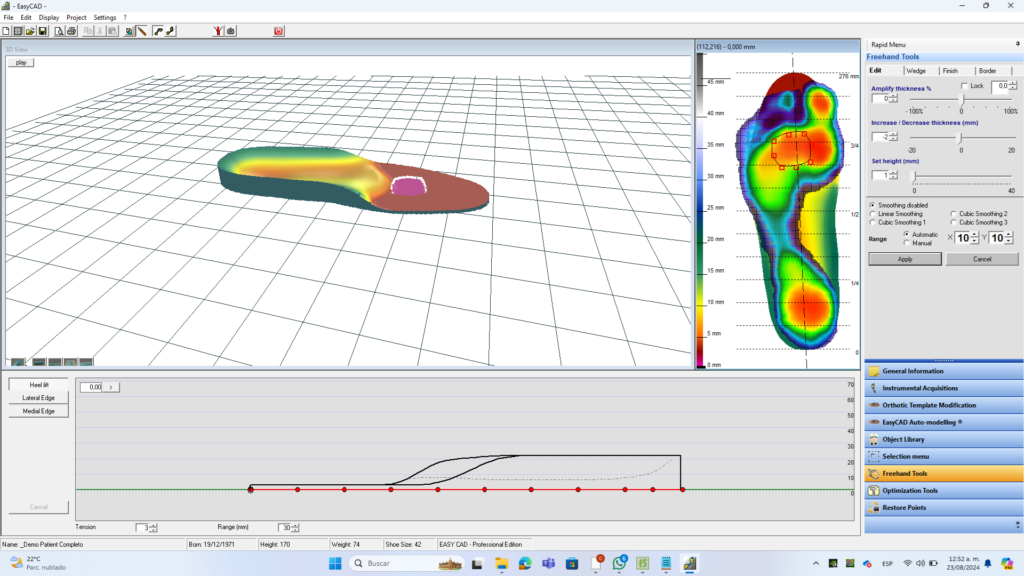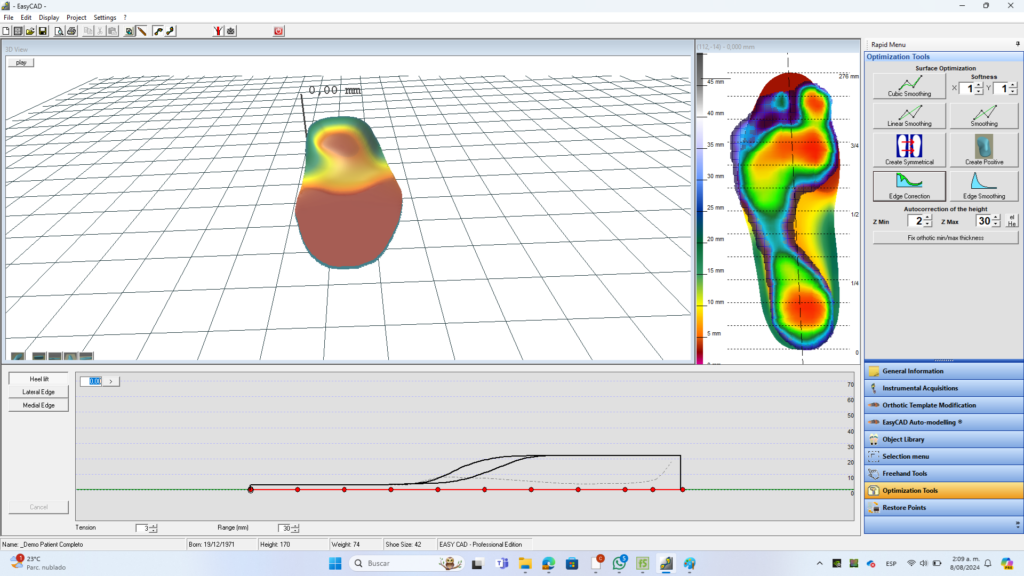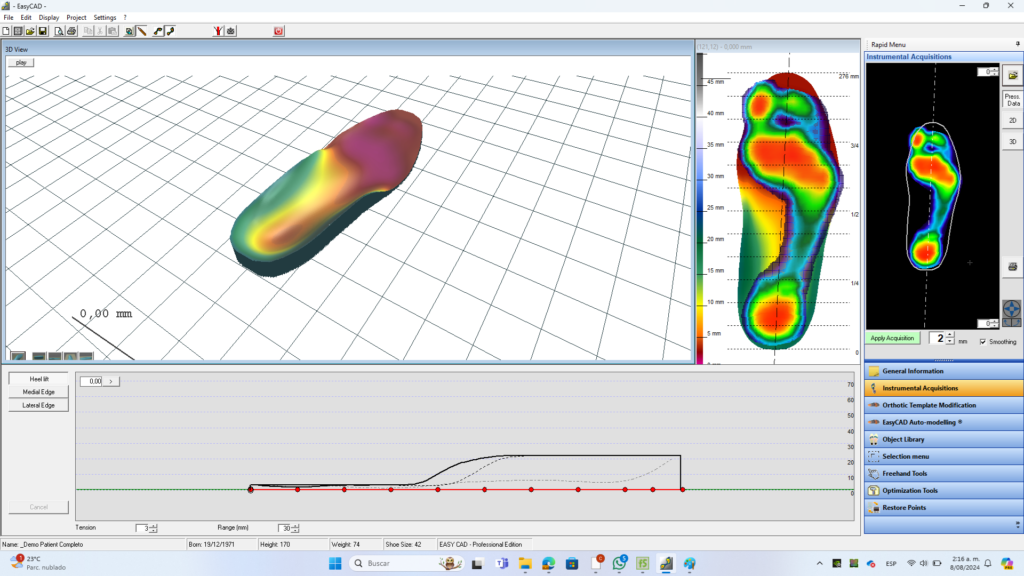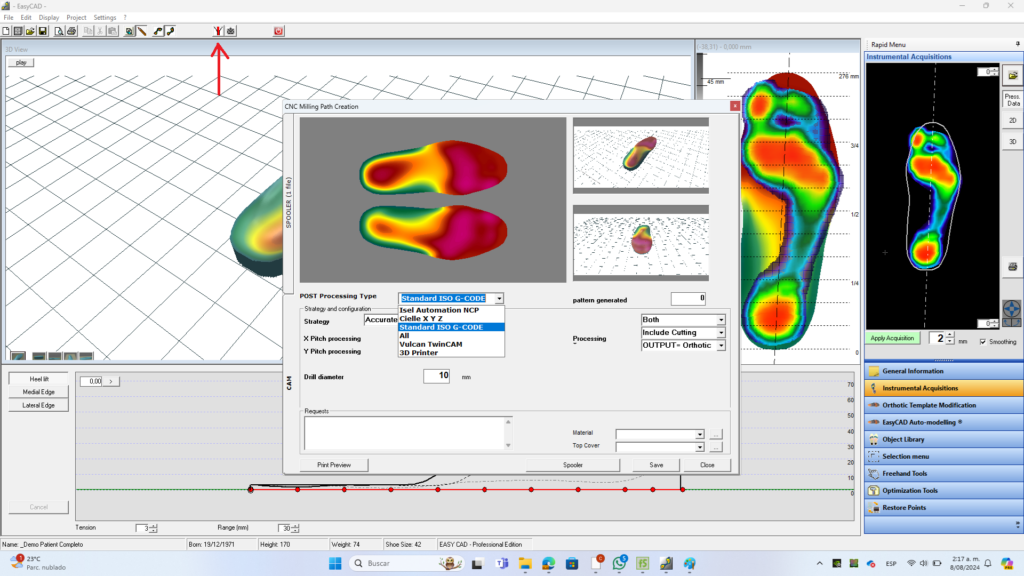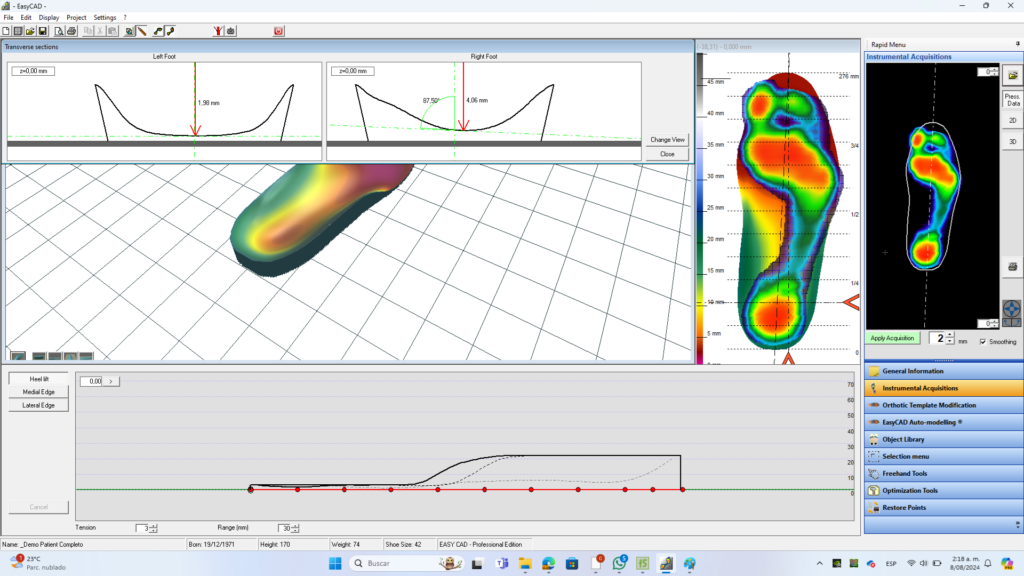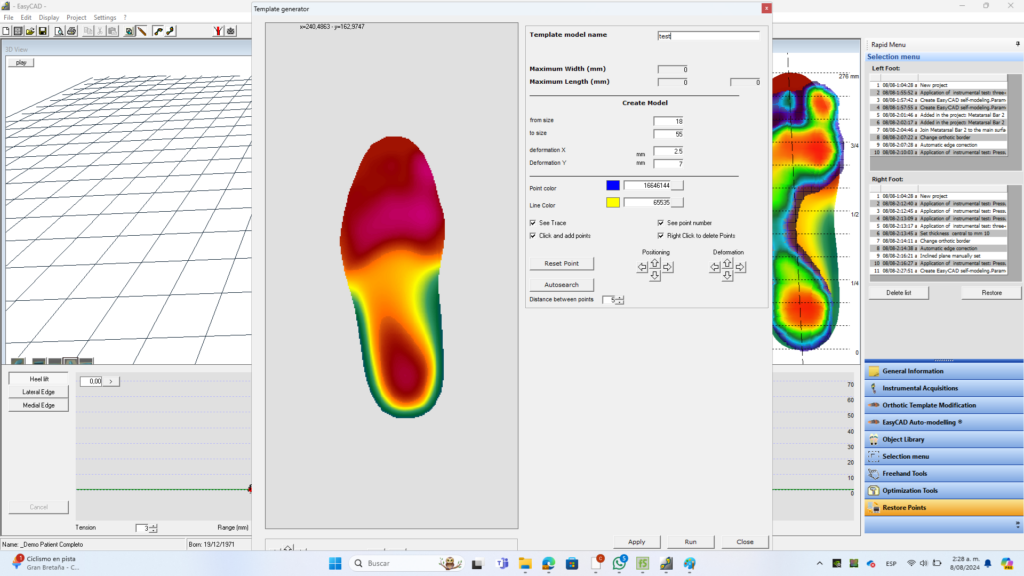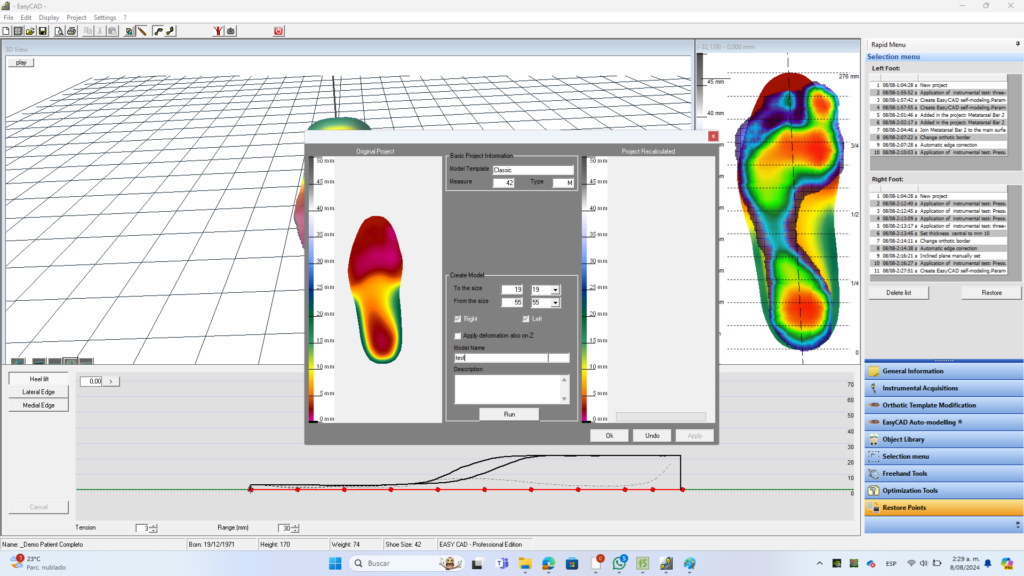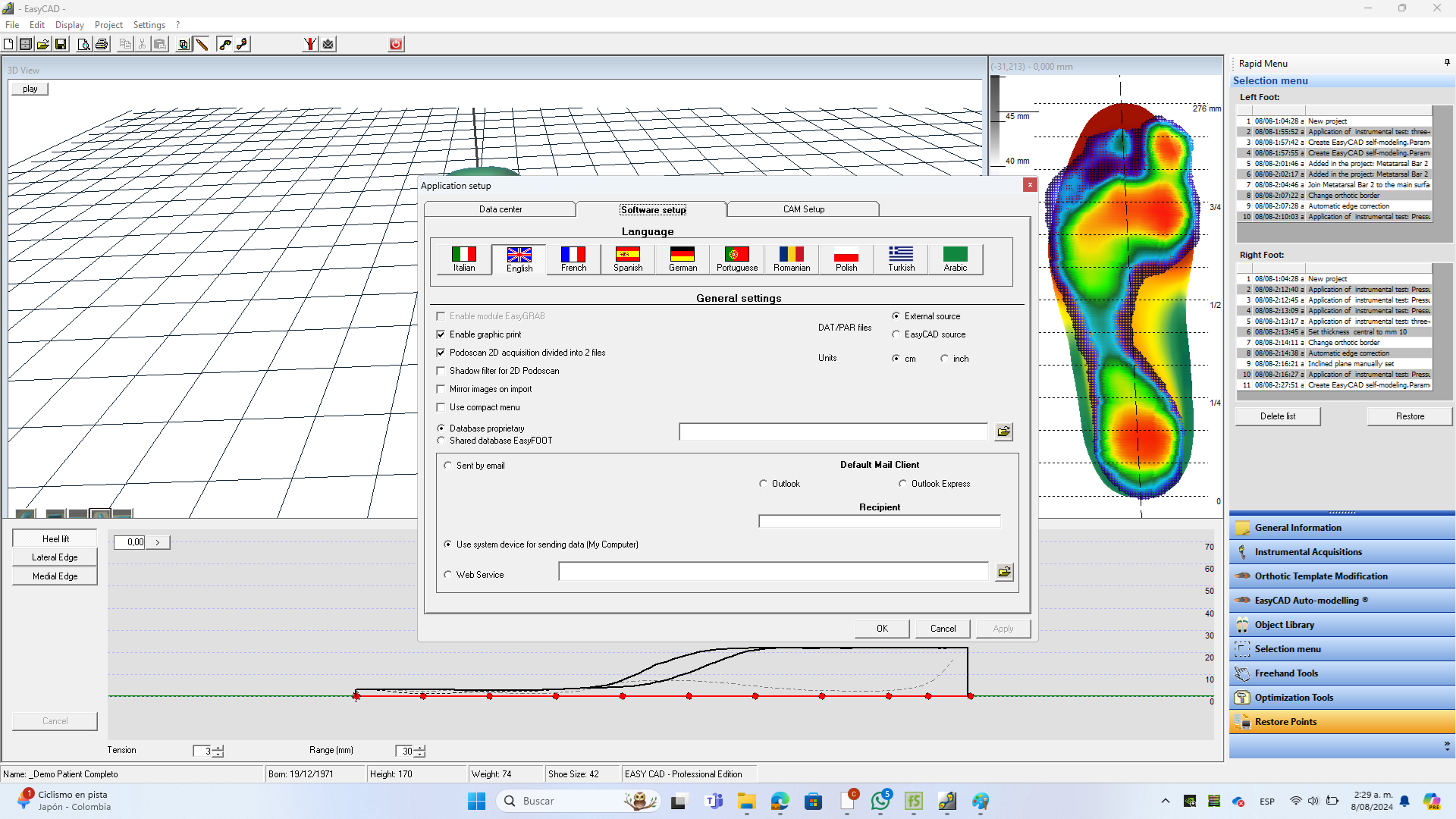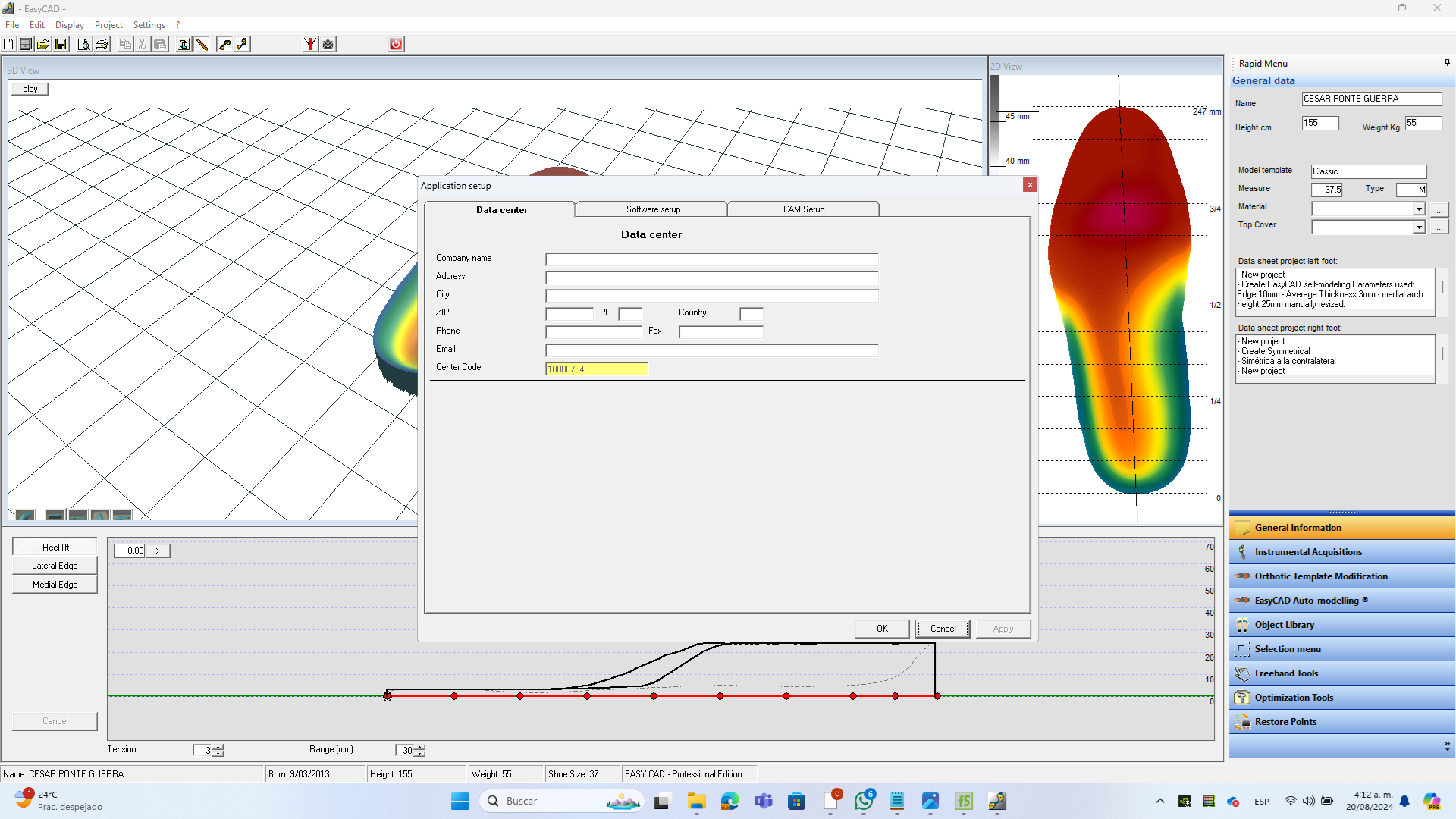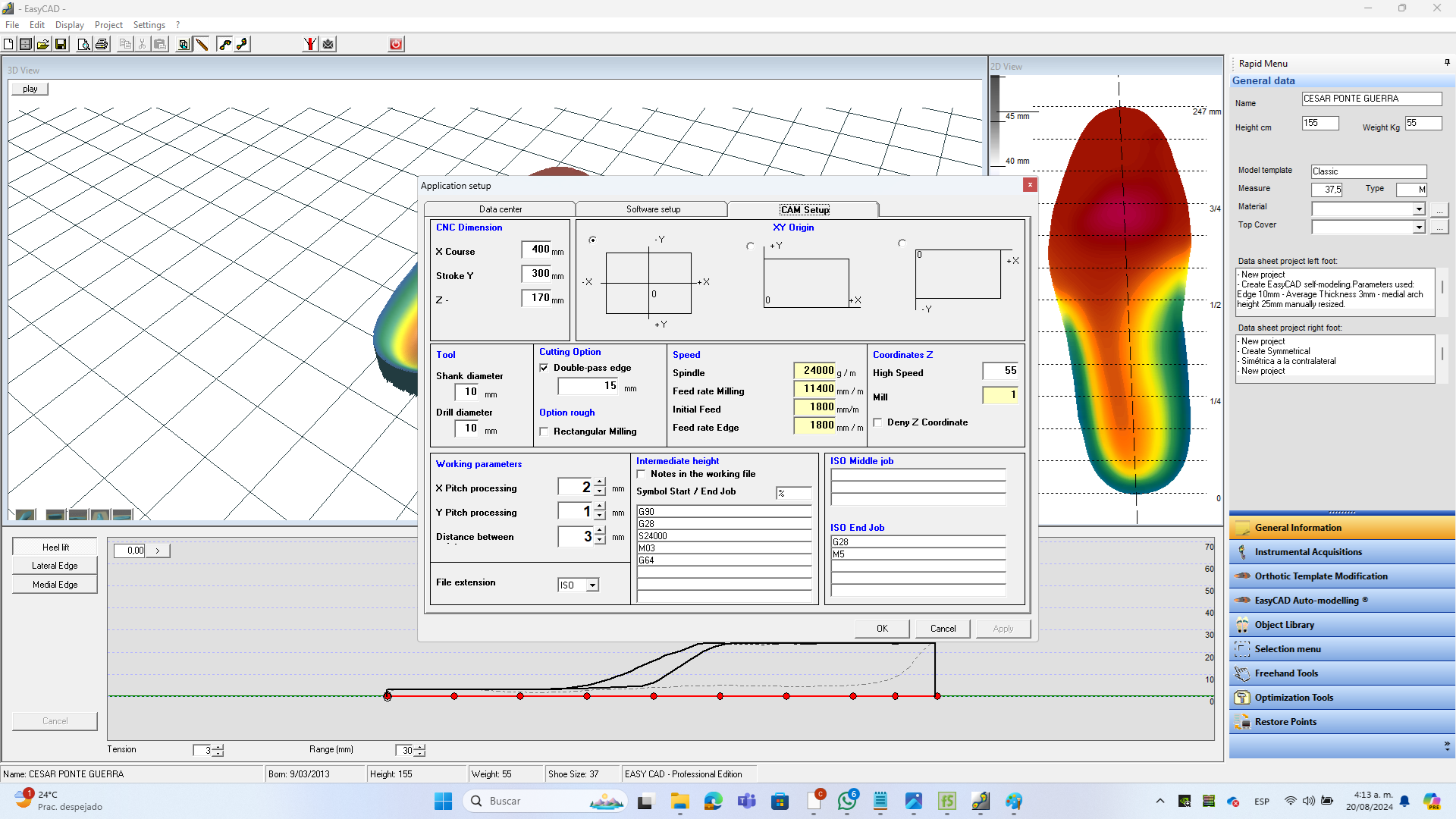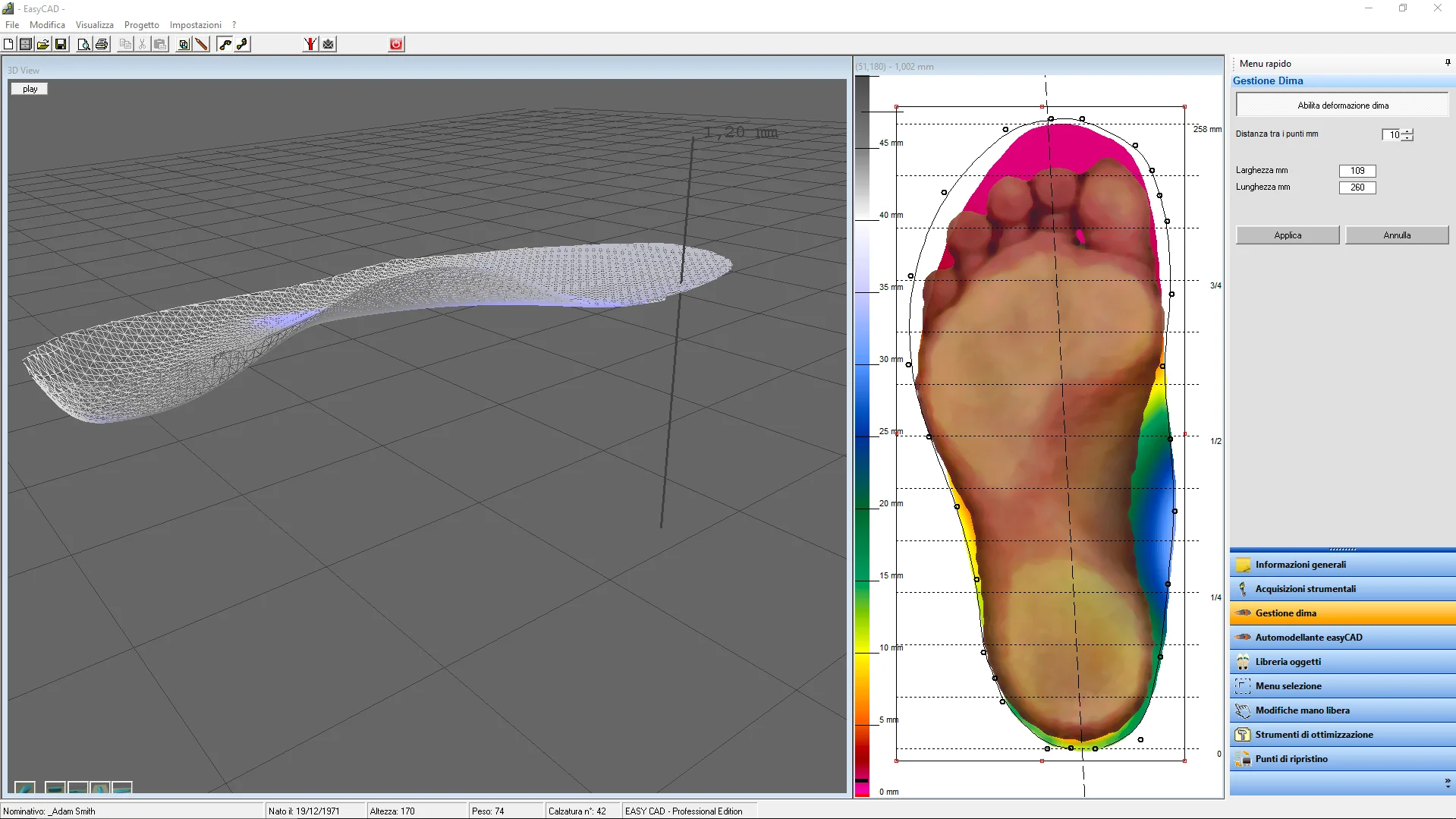easycad insole
easyCAD insole is a modeling software 3D CAD for the design and realization of orthotics. It supports the creation of orthosis computerized plantars, starting from the design phase up.
The extremely powerful and professional performance together with its simplicity of use, allow easyCAD Insole to be the perfect combination of orthopedic traditional technique and the modern technology of milling and 3D printing.
The development of self-modeling tools, the default object library and templates, allow the simplification of the process of design, thus improving the professional workflow in the various stages of production.
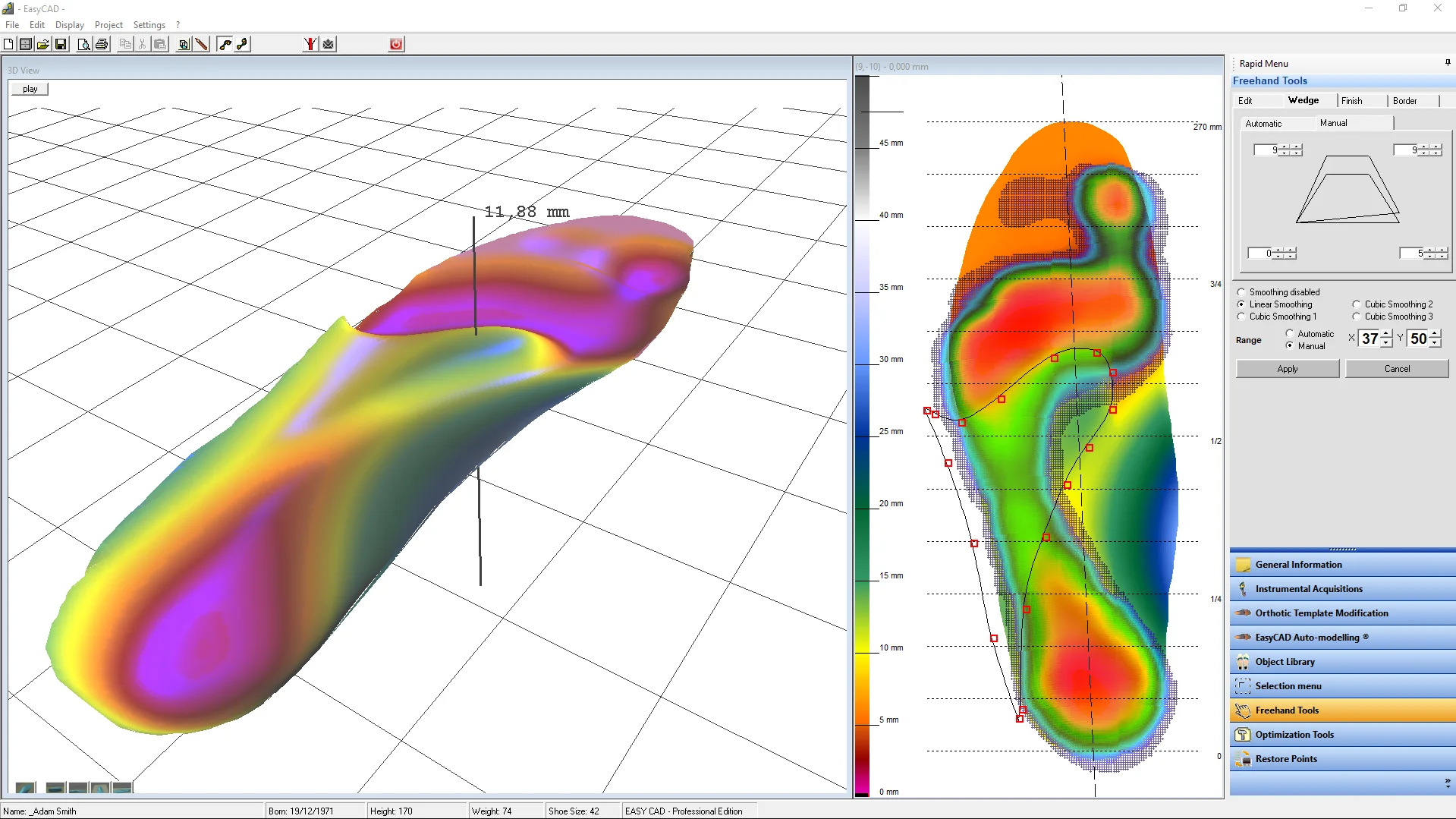
How easycad insole improves your work
easyCAD Insole manages a complete archive of patients and their projects. It allows easy data transmission among the various sharpened production centres associating each individual project with the relevant data sheet and compliance form and allows autonomous management of materials and coatings. Contains a complete instrumentation to draw, modify and customize the sets of templates and the development of ready-made models. easyCAD Insole imports automatically all analyses made through freeStep, ensuring full compatibility with all analysis systems of Sensor Medica.
TECHNICAL INFORMATION
INSTRUMENTAL ACQUISITIONS
In this section, you will be able to import, visualize, and relocate (rotate, move up-down, side to side) within the template, the files from the 2D Scanner, 3D Scanner, and plantar pressures. You can also apply the acquisition to the insole by copying the three-dimensional shape in the case of the 3D scanner
OBJECT LIBRARY
It includes the most common insole correctors for the forefoot, midfoot, and rearfoot, as well as proprioceptive ones, ranging from retrocapital bars to pronation and supination wedges, among others. It is also possible to modify their original shape by resizing, stretching, inclining, and adjusting the width, length, thickness, and elevation, as well as by moving or rotating them.
MANUAL MODIFICATIONS
To make manual modifications such as fillings, stability, heel adjustments, and depressions to relieve areas of hyper-pressure, as well as to modify the thickness of the entire insole or create custom corrections different from those in the object library, there are multiple selection options for various pre-established areas, along with tools to create and save custom selections.
INSOLE SELECTIONS
In the Display option, the transverse section can be observed to identify both, the height of the minimum thickness of the insole in that area, and the angle created by the correctors acting as wedges. This is a very useful option for determining how many degrees the recorded pronation or supination is being corrected.
EasyCAD 2 is now available!
Discover the future of insole design with EasyCAD2, the software chosen by hundreds of professionals worldwide. Today, EasyCAD evolves to offer you even more power, precision, and simplicity. With a new intuitive interface and advanced features, EasyCAD2 makes designing custom orthotic insoles easier and faster than ever before. Fully integrated with FreeStep® software, EasyCAD2 is ready for CNC and 3D printing, ensuring maximum compatibility with most production systems.